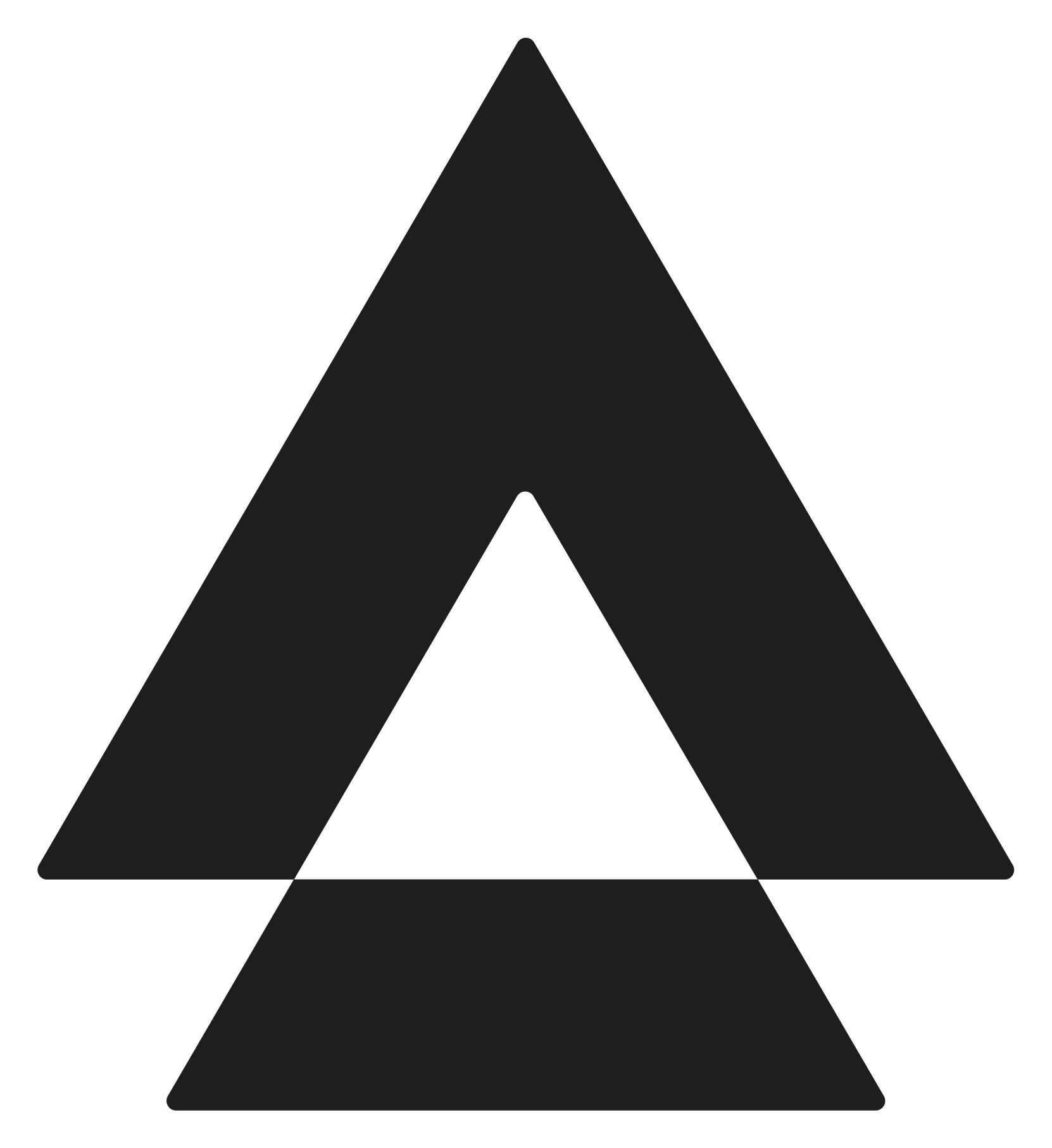Appearance
Testing your integration (with fake sample data)
Please note: the following functionality is only available in our Integration/Testing environments, not in Production.
We highly recommend you carry out a comprehensive test of your integration to APLYiD. However, we appreciate that completing the Biometric Verification mobile journey repeatedly for testing purposes is time consuming and requires human involvement (as opposed to automated tests).
In our Integration/Testing environments, we offer the possibility to skip the mobile journey (no SMS is sent) and instead receive sample results to speed up or automate your testing.
To skip the mobile journey, a special value for ‘reference’ should be used.
For biometric verifications: You can do this either via API to the /send_text endpoint, or via the Send SMS form in our web application. Any other values in your request, such as names and contact phone must still be valid (despite the fact no SMS will be sent).
For manual verifications: You can do this either via API to the /manual_eidv endpoint, or via the Manual Verification form in our web application. Any other values in your request, such as names and addresses must still be valid.
The table below lists the special reference values and describes the type of sample result you will receive if used.
Please note: Manual Verification does not have the concept of a “Review” result. So the ones listed as “Review” do not apply to Manual Verification.
| Reference | ID type | Result | Comment |
|---|---|---|---|
| APLY-BTO1ZSIT | NZL driver licence | Pass | Fully verified test case |
| APLY-UWCGKEHP | NZL driver licence | Review | Address verification failing, tampering checks failing |
| APLY-LATSBFV7 | NZL driver licence | Fail | Face match failing |
| APLY-V26KPY8D | AUS driver licence | Pass | Fully verified test case |
| APLY-DLN6N4UK | AUS driver licence | Review | Address verification failing |
| APLY-MUXCEQES | AUS driver licence | Fail | Face match failing, tampering checks failing, address verification failing |
| APLY-5EFZ2KAQ | GBR driver licence | Pass | Fully verified test case |
| APLY-W7KH3GS6 | GBR driver licence | Review | Address verification failing, tampering checks failing |
| APLY-DM51REDN | GBR driver licence | Fail | Face match failing, address verification failing |
A few seconds after creating a sample verification, the result will be available in the Completed section of our web application. The relevant events are also sent to your web hook (if enabled).
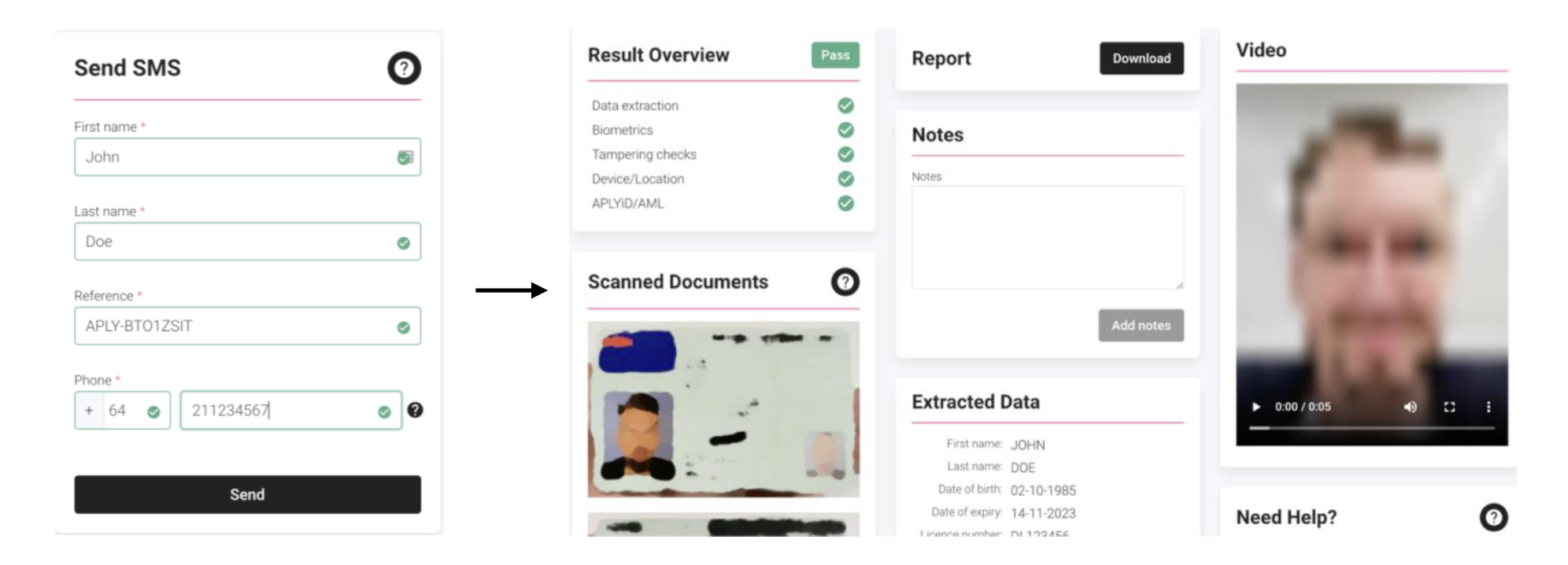
Please note: These verifications are designed to behave the same as real verifications:
- Parameter validation rules apply
- If you request
biometric_only, the sample result will be biometric only - The result will include sample images and a video
- If you specify a
redirect_success_urlwe will HTTP GET yourredirect_success_url(to simulate a real user being redirected to this URL at the end of the flow) - If you download the report, the verification will shortly become archived